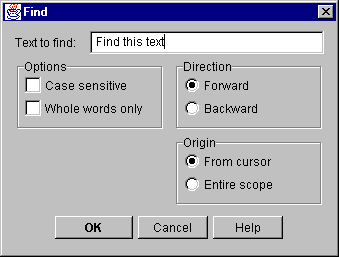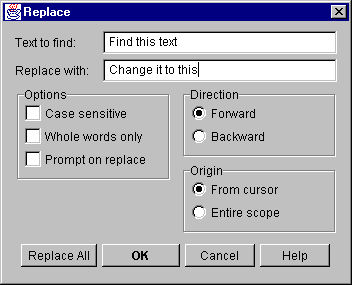Text
The string to search for on the diagram or in the text pane
Options
-
Case sensitive - exactly match the case of the string entered in Text
-
Whole words only - ignore occurrences of the search string unless it stands
alone as a whole word. E.g. if Text is "some", "someday" is ignored if
this option is checked.
Direction (text pane only)
-
Forward - search for Text in a forward direction in the source file
-
Backward - search for text in backward direction in the source file
Origin (text pane only)
-
From cursor - search from where the cursor is currently positioned
-
Entire scope - search the whole source file in the direction set in Direction;
-
Backward - starts from end of file
-
Forward - starts from the beginning
|
Replace with
The string to replace any found occurrence of the string in Text
Prompt on replace
When checked, each replacement is confirmed
When cleared, replacement is immediate
Buttons
-
OK - changes the first matching text
Replace all - changes all text matched
|