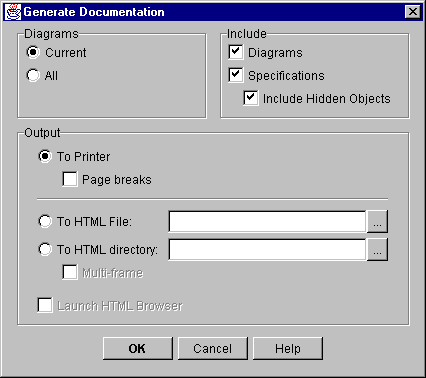 |
| Figure 1. Generate Documentation dialog |
| Together User Reference: |
| Dialogs
Reference |
Generate Documentation dialog |
|
|
|
This dialog is invoked from the Main menu command Tools | Generate Documentation...
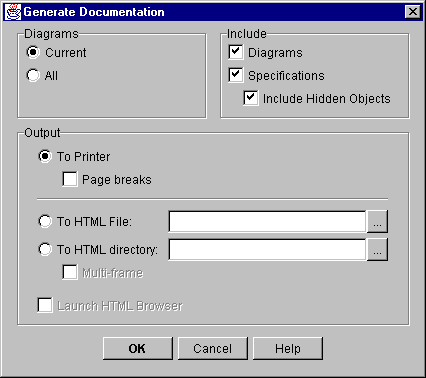 |
| Figure 1. Generate Documentation dialog |
| GO TO TOP | USER REFERENCE | USER GUIDE | GETTING STARTED | HELP CONTENTS |