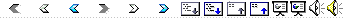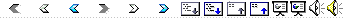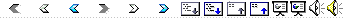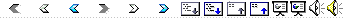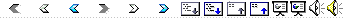|
|
|
|
|
Scenario from Project Agreement |
|
Hardware / Software Allocation |
|
AR Subsystem Object Model |
|
API Decisions |
|
Sequence Diagram for Scenario |
|
Development Status |
|
|
|
|
|
|
Herb turns on his PEDD and establishes a network
connection |
|
He selects “Get Workorder” from the pulldown
menu. |
|
An authentication window appears, requesting
username/password |
|
After authentication, a workorder is retrieved,
the UI is configured for an inspection. |
|
|
|
|
|
A calibration panel is added to the display |
|
A model view is added to the display |
|
The current view is from the front of the plane,
approximately 5 feet from the ground |
|
Herb walks to the front of the plane and aligns
his own view with the plane |
|
Herb clicks “finish calibration.” |
|
Herb’s position/orientation are now reflected in
the model view. |
|
|
|
|
|
|
|
AR concerned with managing |
|
HMD |
|
PEDD |
|
Orientation device |
|
Positioning device |
|
Other hardware is managed by other subsystems |
|
|
|
|
UserInterface |
|
UserInterfaceManager |
|
AREvents |
|
AREventListeners |
|
Position and Orientation classes |
|
Initiate or end calibration |
|
|
|
|
|
|
Clients provide two user interfaces |
|
Full-Screen View |
|
Large buttons |
|
Detailed information |
|
Windowed View |
|
Minimal information |
|
Designed to fit into one of the smaller panels. |
|
|
|
|
|
|
|
UI Manipulation |
|
Add (register) UI |
|
Remove (unregister) UI |
|
Change display status of UI |
|
Subscribe to event classes |
|
|
|
|
|
StickyEvent |
|
Indicate placement of stickies. |
|
VectorEvent |
|
Indicate a changed position or orientation of
the mechanic |
|
UIStatusEvent |
|
Indicates a change in the display of a UI
element. |
|
|
|
|
Use addEventListener() from the UserInterfaceManager
class to listen to events. |
|
|
|
|
|
|
VectorDevice: |
|
PositionDevice |
|
Hardware device (GPS) or, |
|
ScriptPosition may simulate movements. |
|
OrientationDevice |
|
Hardware device (3-axis Gyroscope) or, |
|
ScriptOrientation may simulate head movements. |
|
|
|
|
|
|
|
|
Constructors and Destructors for: |
|
DBClient |
|
Created at initialization |
|
Handles authentication and retrieval of data for
other subsystems. |
|
MaintananceControl |
|
Responsible for beginning an inspection/repair
session. |
|
|
|
|
|
|
|
|
|
|
|
Analysis |
|
Completed |
|
Event model |
|
User interface management |
|
Doesn’t include a specific user interface,
however |
|
Initialization and termination sequence |
|
Incomplete |
|
User interface design |
|
Many dependencies on the other subsystems |
|
|
|
|
|
Completed except for specific user interface
issues. |
|
The newly formed/recognized UI subsystem is
intended to complete this analysis and design. |
|
|
|
|
|
Completed except for miscellaneous
implementation objects. |
|
To be handled during implementation. |
|
|
|
|
Begins ASAP (after Thanksgiving) |
|
|
|
|
|
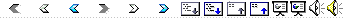
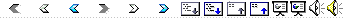
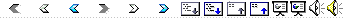
 Notes
Notes